Web Phone
WebPhone for our Cloud PBX
From this page, you may use WebPhone application to make calls directly from your web browser using Web RTC technology without installation of any additional soft in your PC.
Please note, this WebPhone is not compatible with 100% of web browsers and may not work in some environment or software versions.
Please hit the "Launch Phone" button below, enter details from your Cloud PBX device as per the guide and make calls.
|
Launch Phone
Enter SIP CredentialsTo use SIP phone please enter credentials from your account.Close
Launch phone
|
- Open your Cloud PBX (Smart PBX) Portal
- Navigate to Devices
- Click on the toolbox on the right side of the required device
- Copy All details such as Display Name, SIP User, SIP Password, SIP Realm from PBX device settings to your WebPhone
- Click "Launch Phone"
- You should allow using Microphone if asked
- Once WebPhone is registered you will see green sign and "Ready" message
- Place calls as normal using your Computer microphone and speakers
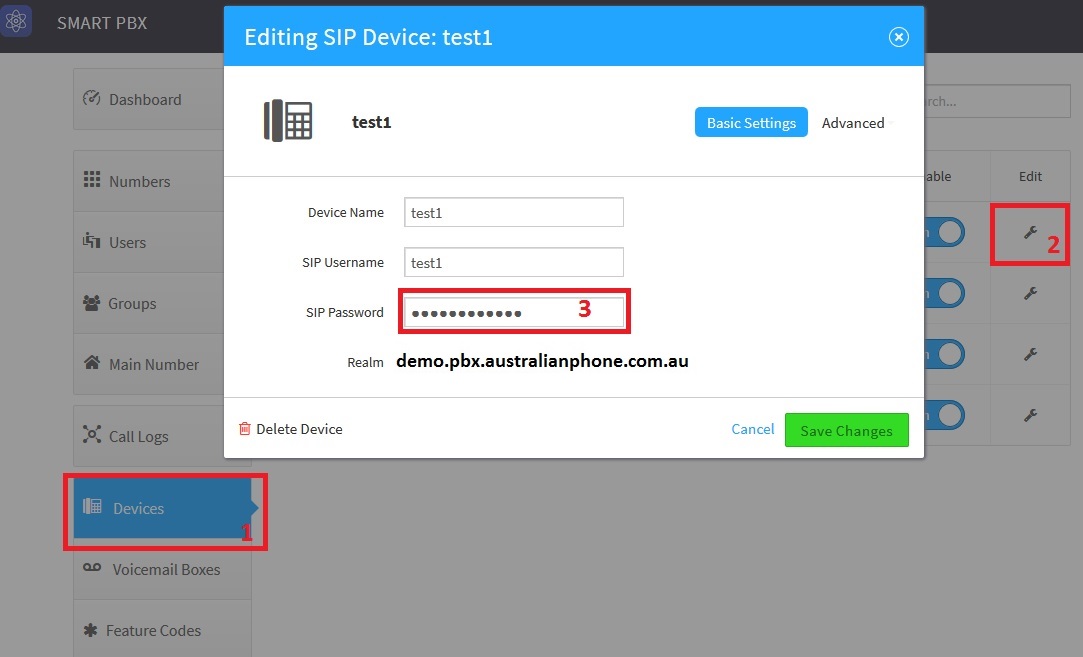 |
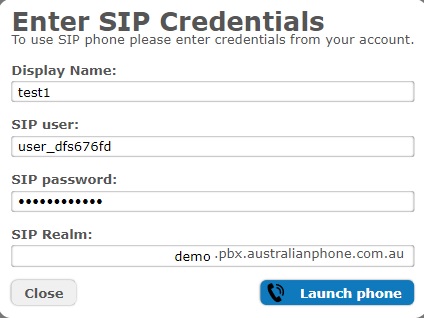 |








