Bob 2 / Bob lite VoIP SIP configuration manual
- Dear customers, we have created this instruction because some of you would like to reuse your existing ADSL modem Bob2 or Bob lite with our network. Please follow the instruction to configure your modem.
- Before configuration you need to have an active account with us.
- Make sure, that your modem is up and running:

- Type modem IP address in any internet browser from computer connected to the same router/network. Usually IP is 10.1.1.1
- Bob2/Bob lite configuration page should appear.
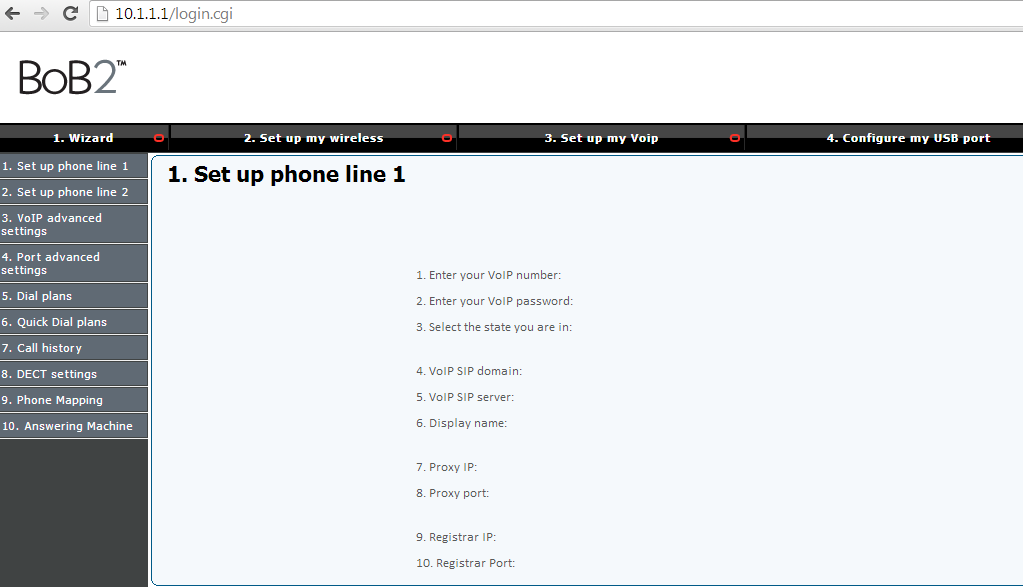
- Check your device credentials via MY ACCOUNTportal > Personal details > Devices
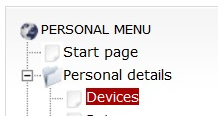
- Click Set up phone line 1 on the left of page.
- Configure Line 1 SIP information. Your login/password are coming from MY ACCOUNTportal > Personal details > Devices:
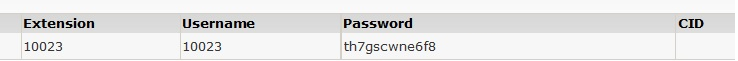
- You must define SIP proxy like sip.australianphone.com.au, User ID and Authentification ID - your Username from Personal details > Devices, type password from Personal details > Devices
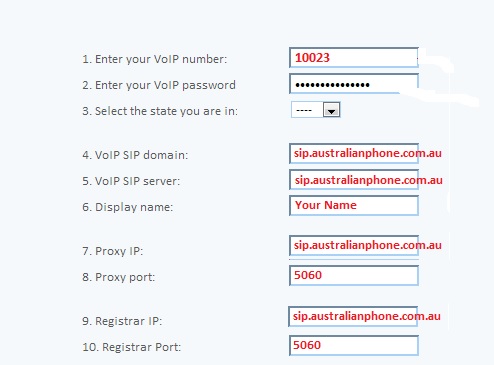
- Click Save Setting and you modem will be shortly restarted.
- Your modem is ready to use.
- Make a free 09002 test call







