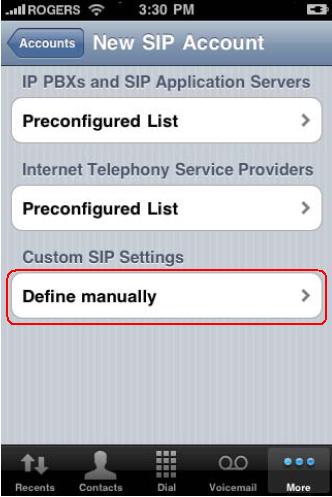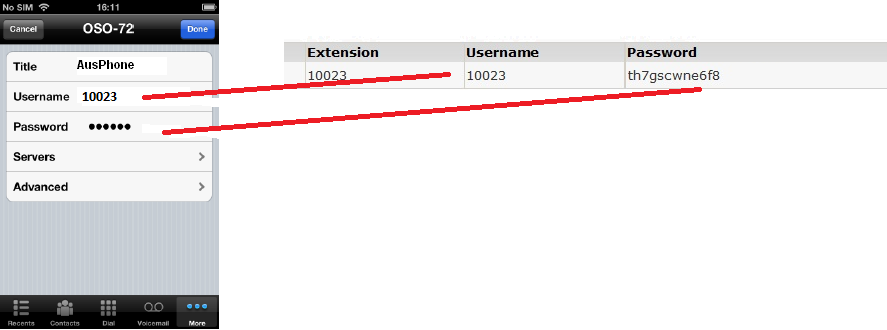Media5-fone configuration on iPhone
- You need to have an active account with us before configuration.
- Application Media5-fone itself may be downloaded here:

- Once application installed, click "Define manually" to create a new account
- Enter next data:
- Check your Device credentials:
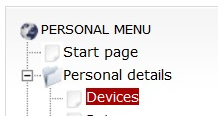
- Check your Device credentials:
- Account name: AusPhone
- User: you User Name from MY ACCOUNT > Personal details > Devices
- Server: sip.australianphone.com.au
- Password: your password from MY ACCOUNT > Personal details > Devices
- Click "Servers" configuration and enter server address
- Server: sip.australianphone.com.au

- Tap "Done"
- Click "Dial" and make a test call to 09002 free number to check your sound.
Full Media5-fhone user manual and installation guide may be downloaded here.