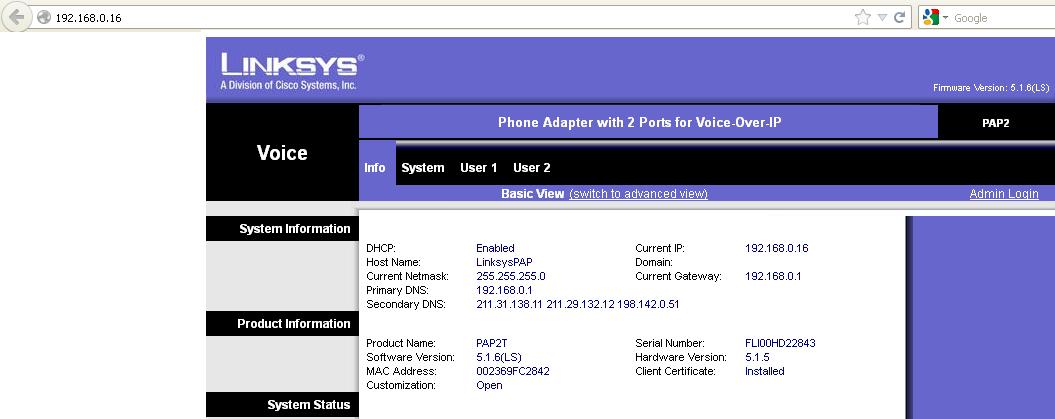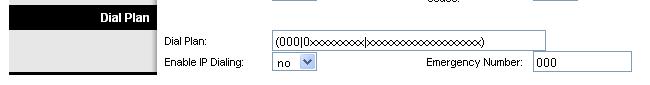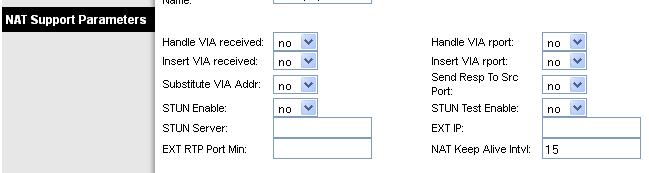LinkSys PAP2T VoIP SIP adapter configuration manual
- Before configuration, you need to have an active account with us.
- Connect your adaptor to Ethernet (your router), phone, and power, switch on the power, see the picture:

- Dial from your phone **** (Four times star).
- You should be in the configuration menu.
- Dial 110# to find out your adaptor's IP address. Write down IP address, and hang up.
- Type this IP address in any internet browser from the computer connected to the same router/network.
- LinkSys configuration page should appear.
- Click Admin Login on the right top on the page.
- Click switch to advanced view on the top of page.
- Configure Line 1 SIP information. Your login/password may be checked via MY ACCOUNT portal, SIP/IAX INFO page.
- Check your Device credentials:
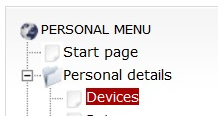
- Example of Username/Password from SIP/IAX page under MY ACCOUNT.
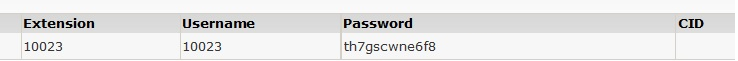
- You need to define SIP Proxies like sip.australianphone.com.au, User ID and Authentication ID - your device username number, type password and your Display name is optional
- Make sure Register: Yes
- Make sure: Use DNS SRV: Yes
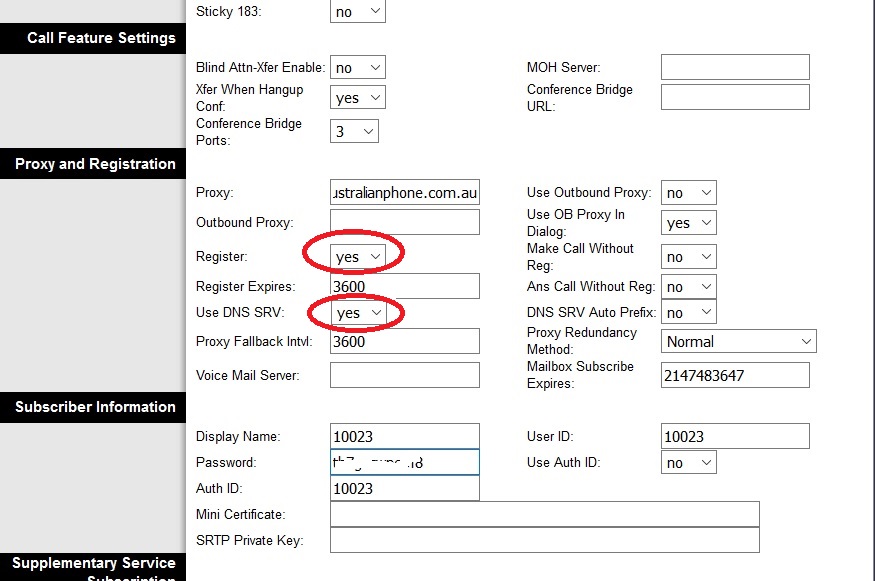
- Configure dial plan to make Australian and International calls. Put to dial plan: (000|0011xxxxxxxxxxxxxxx|1300xxxxxx|13[1-9]xxx|1800xxxxxx|0[2345678]xxxxxxxx|[2-9]xxxxxxx|09xxx)
- Configure Emergency 000 Number as well.
- Click Save Setting and you adaptor will be shortly restarted.
- Next step we recommend to enable "NAT Keep Alive Interval" (Set to "Yes") and set interval to 15sec. It will allow your adaptor to keep better connection for incoming calls.
- Please make sure that you have "NAT Mapping Enabled" > YES and "NAT Keep Alive Enable" > Yes otherwise you may have problems with incoming calls.
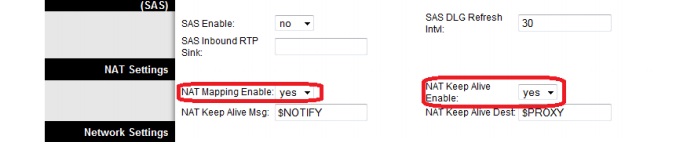
- Set this parameter in SIP page and click the Save Settings button:
- Your adaptor is ready to use, you should see three green lights (Power, Internet and Line 1 registration).