GXP 1610 SIP GRANDSTREAM VoIP Phone configuration manual
IP Phone 132x48 LCD, Single line, Dual Fast Ethernet Ports, 3 program keys, EHS
The GXP1610 is a simple-to-use IP phone for small-to-medium businesses (SMBs) and home offices.
This Linux-based model features a single SIP account, up to 2 call appearances and 3 XML programmable soft keys. A 132x48 LCD screen creates a clear display for easy viewing. Additional features such as dual switched 10/100 Mbps ports, multi-language support, Electronic Hook Switch support for Plantronics headsets, call-waiting and 3-way conferencing allow the GXP1610 to be a high quality, user-friendly and dependable IP phone.

Full user manual is available for download from here
- Before configuration you need to have an active account with us.
- If you don't have a phone, you may purchase it here: Buy Granstream GXP 1610 SIP VoIP Phone
- Make sure, that your Phone is connected to electricity, Ethernet and switched on. Please wait till phone is fully loaded and ready.
- Find out your phone internal IP address. To check IP address press: Menu, Select Status, click Network Status and write down IP address. It looks something like 192.168.0.20
- Use a computer from the same network, type in internet browser:
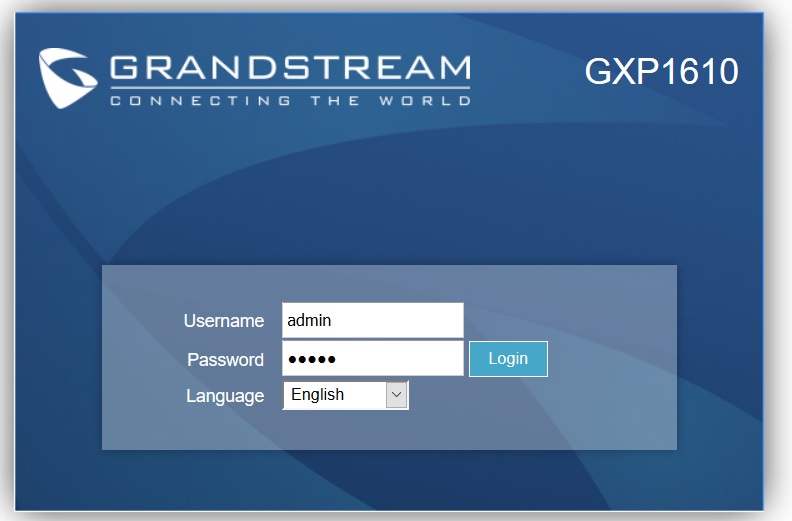
- Enter URL = http://Phone IP address
- User name = admin
- Password = admin
- Check your device credentials via MY ACCOUNT portal > Personal details > Devices
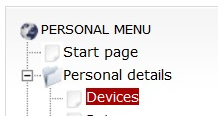
- Your login/password are coming from MY ACCOUNT portal > Personal details > Devices:
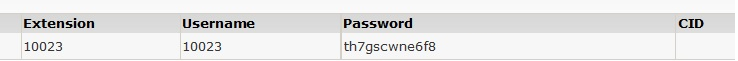
- Select Accounts > Account 1 > General Settings
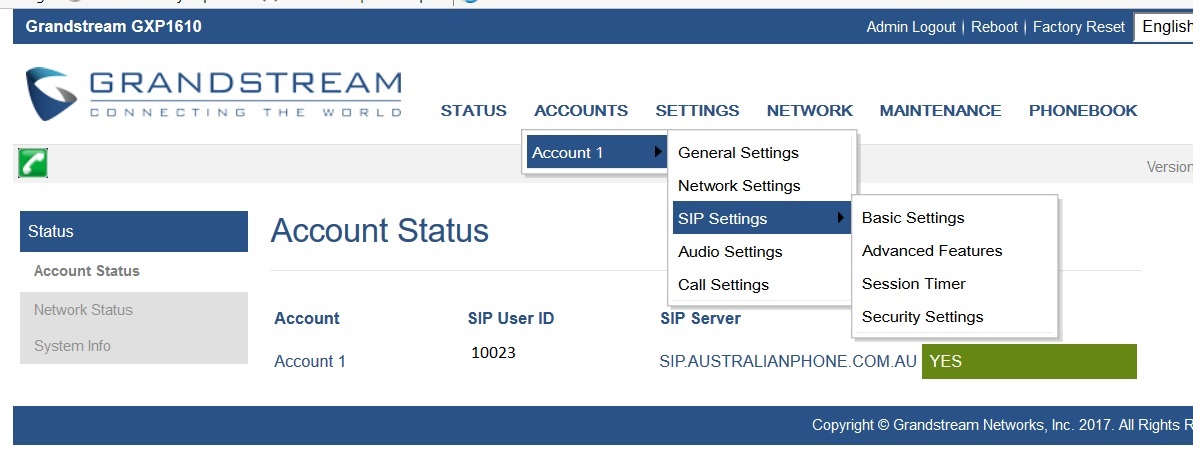
- You need to define SIP server and Outbound Proxy as: sip.australianphone.com.au
- SIP User ID, Authenticate ID - your Username from Personal details > Devices > Usename
- Authenticate password from Personal details > Devices > Password
- Tick enabled "Account Actibe > Yes"
- Voice Mail Acess Number > 09003
- Name > Your name
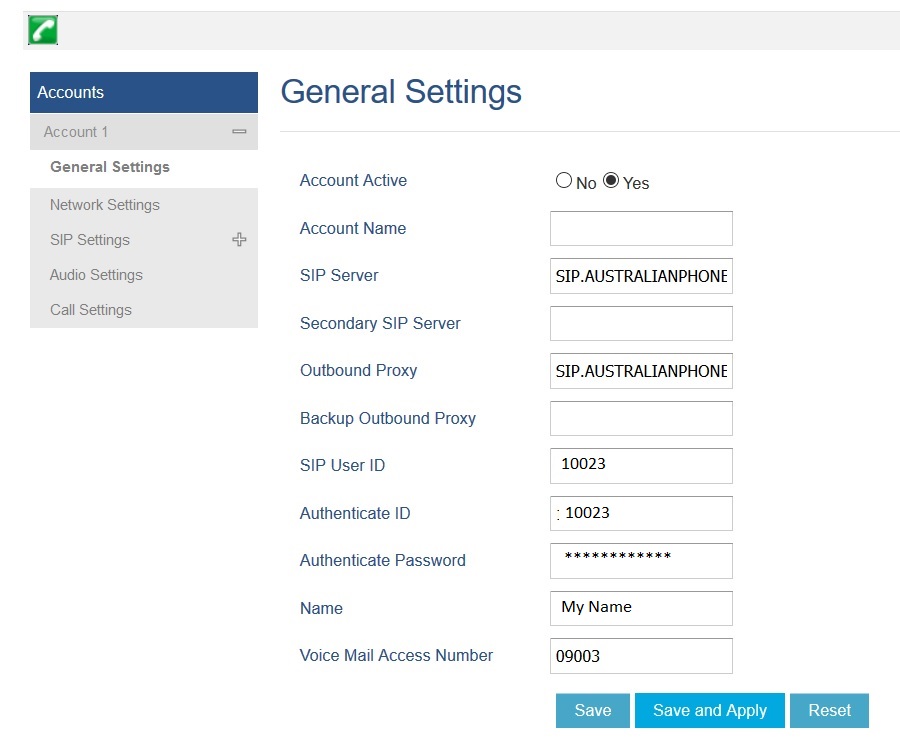
- Click Save and Apply
- Go to Select Accounts > Account 1 > Basic Settings
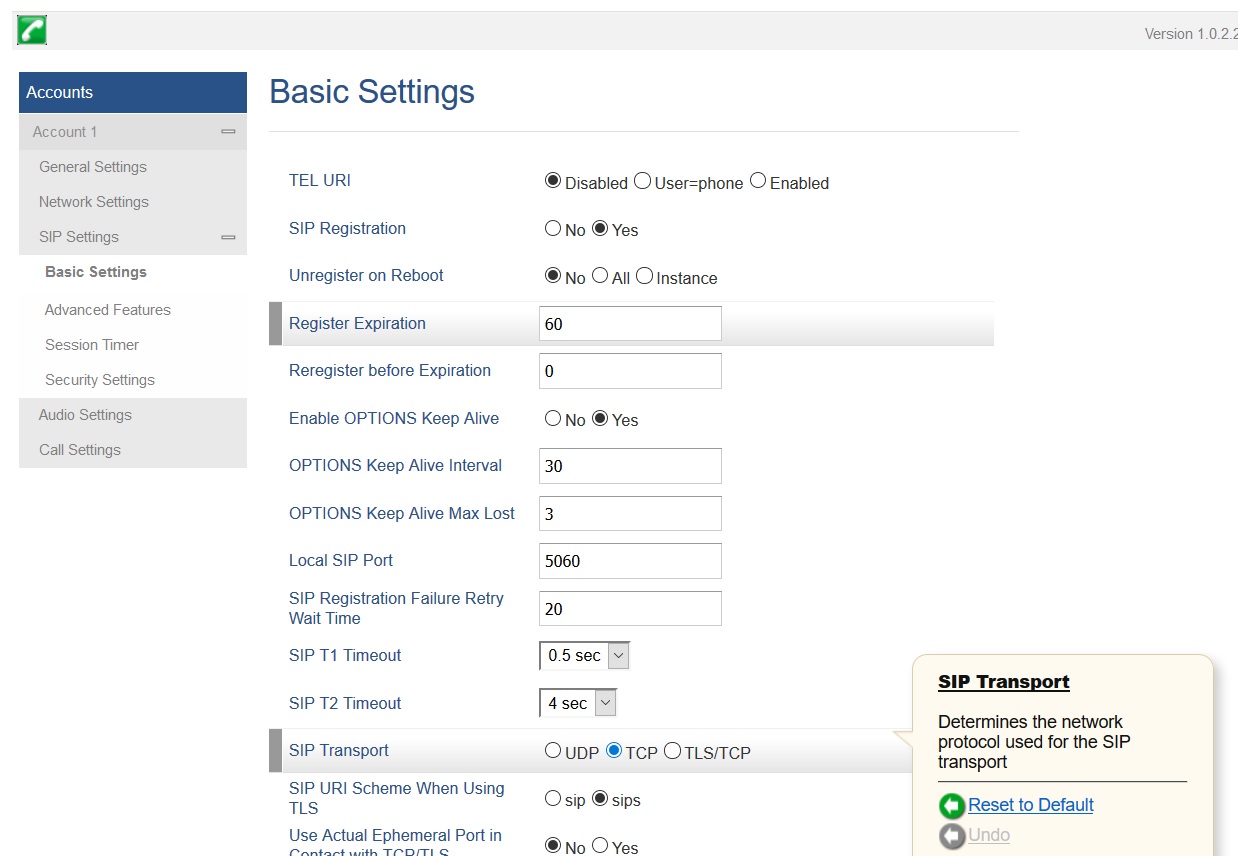
- Set: SIP Registration = Yes, Registration Expiration =60, Enable OPTION Keep Alive = Yes, SIP Transport - TCP
- Click on Save and Apply button and after short restart phone is ready.
- Make a free 09002 test call







