How to manage User's features such as: Extensions, Phone numbers, Call Forward, Individual Caller ID, Follow me, Music on Hold, FAX box, etc.. in Cloud PBX
1. Login into Cloud PBX if you are not in
2. Click User's on the left side
3. Click on the required user to manage the user's personal features and numbers
4. Click on "Extensions" to assign an internal extension number to the user. This number is used to call between users inside PBX, also the number is essential to have Voice Mailbox for the user. Once extension number assigned Voice Mailbox will be added automatically. User may have multiple extension numbers.
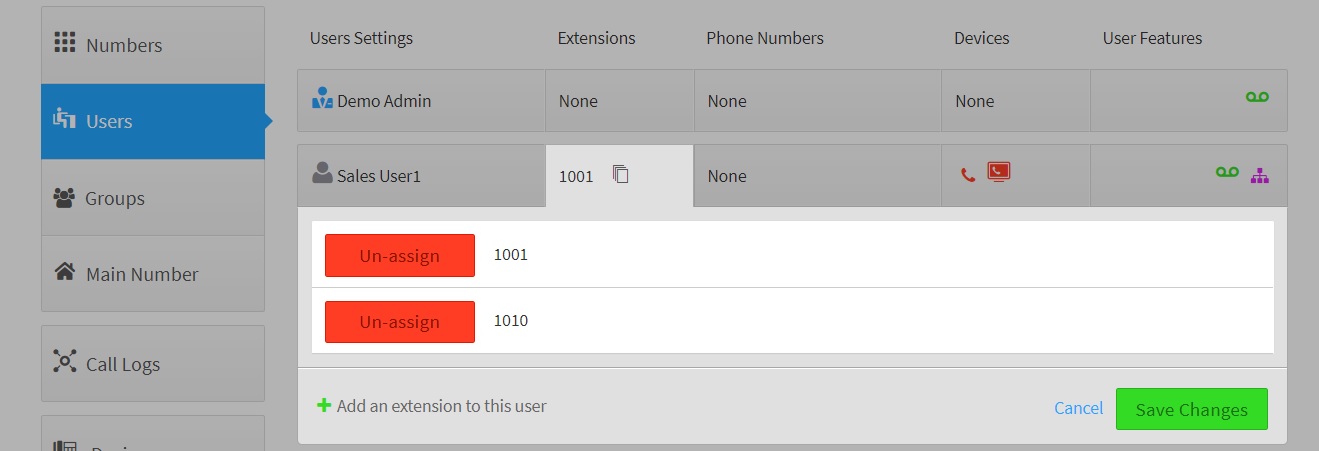
5. Click on "Phone number" to assign an Individual phone number per user. This number will be routed directly to the user. User has multiple phone numbers, including different states or international. Assign a number from "Spare numbers" if you have any in your account or "Order" a new one.
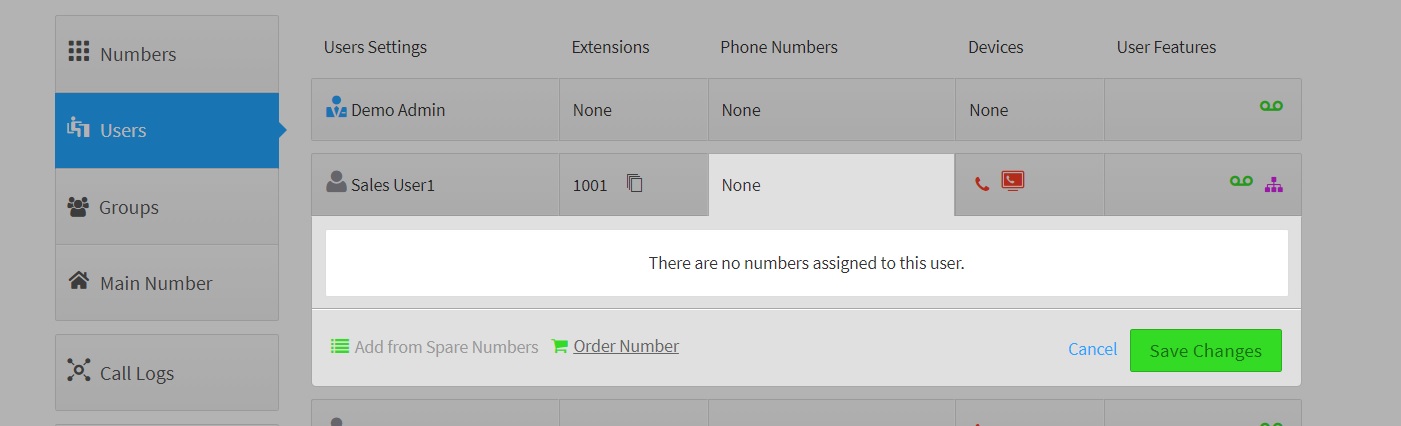
6. Click on the right side of the required user to see a full list of individual user's features and status
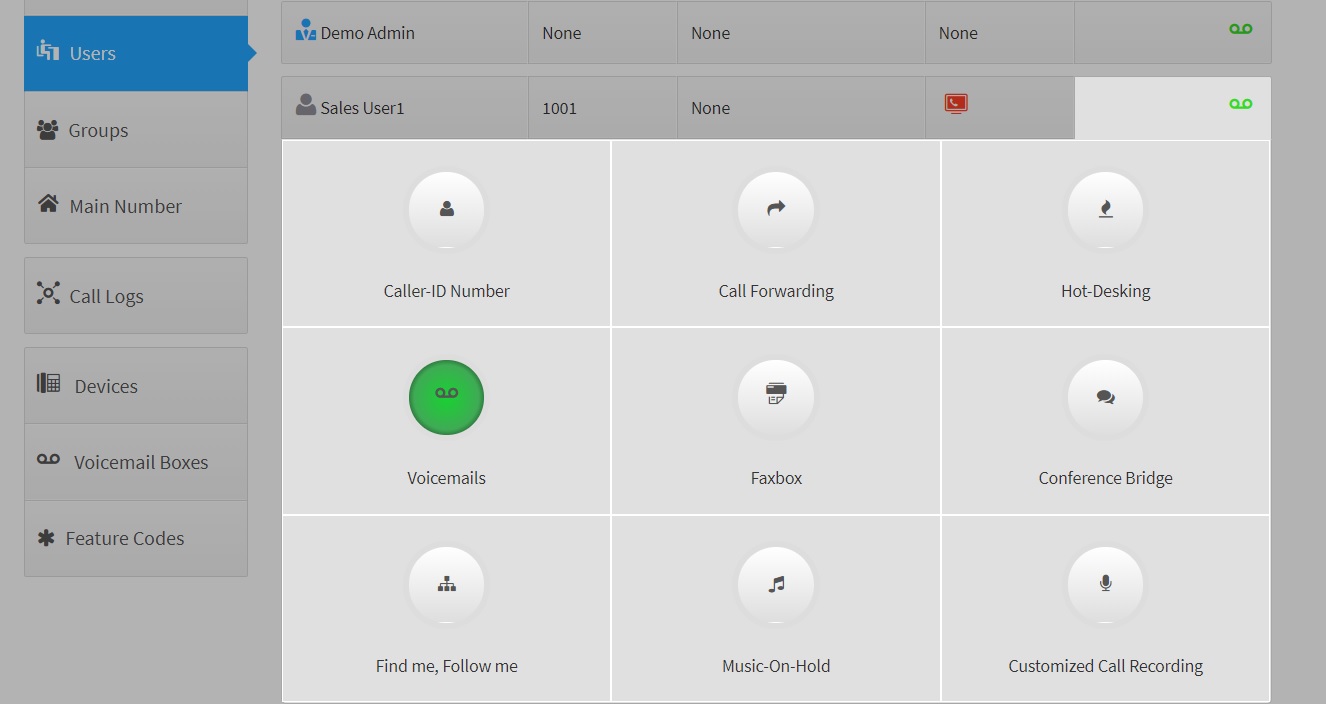
7. If feature enabled - it is highlighted by GREEN
- Caller ID Number - you may enable an individual Caller ID number per user, the user has to have an individual phone number assigned to a user for that. If no Caller ID enabled - whole account Caller ID from the main number will be presented.
- Call forwarding. Here you may forward all incoming calls to this user. You may unconditionally forward all calls to external landline or mobile number by setting "ON" or set in "Failover mode" to forward calls only of SIP extension is unavailable (there is no IP contact between our switch and VoIP phone). Please note: to allow call forward operation at least one device must be assigned to the user. Call forward will not work if the user has no devices.
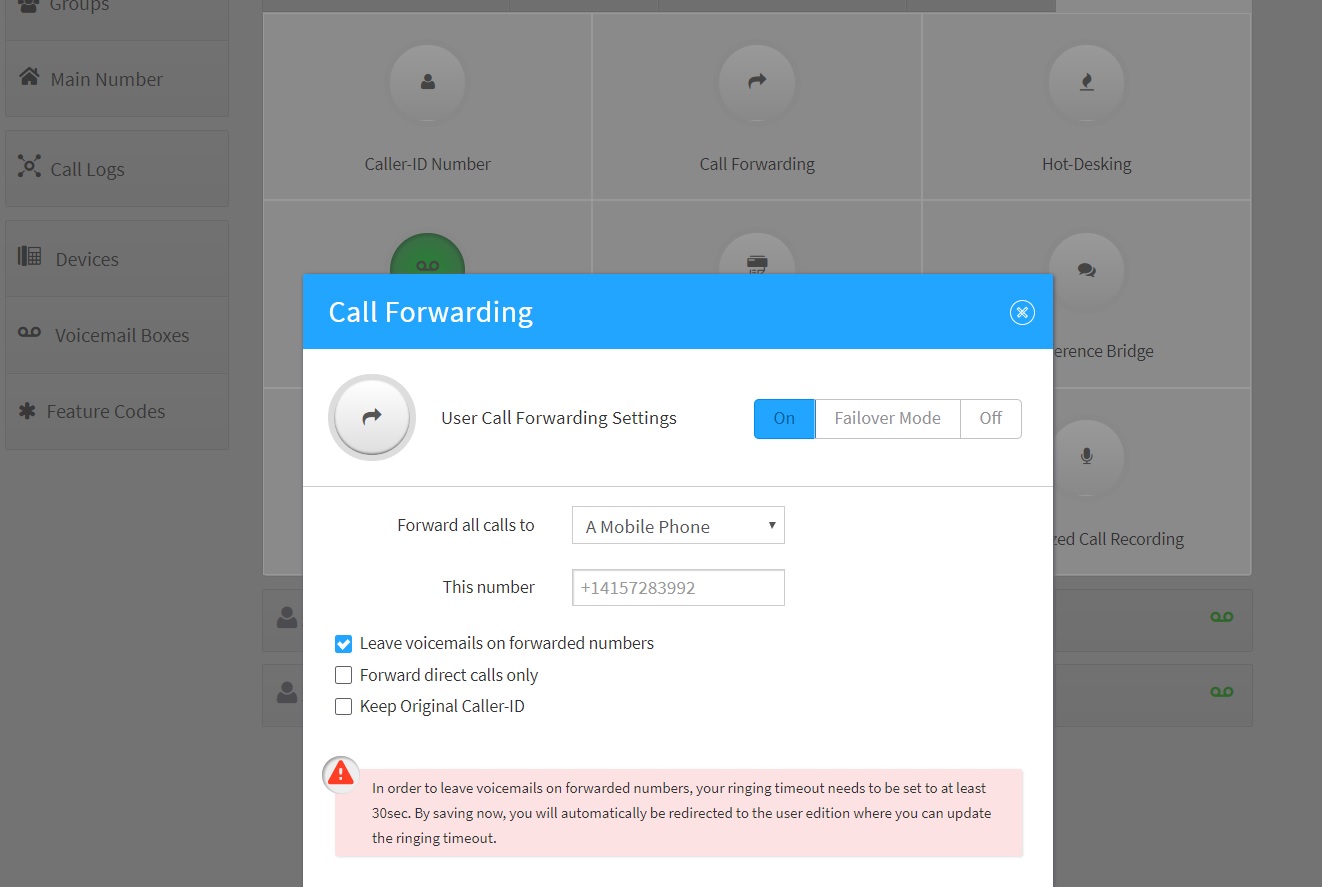
- Hot desking - enable Hot Desking if required
- Voice mail - enable/disable Voice Mail
- FAX Box - enable an individual FAX box for the user. To receive and send FAX online. Select from Spare numbers or Buy a number if you need to receive an individual FAX (FAX to email) and see how to send FAX (email to FAX). An individual phone number must be assigned per user for FAX if you want to use email to FAX
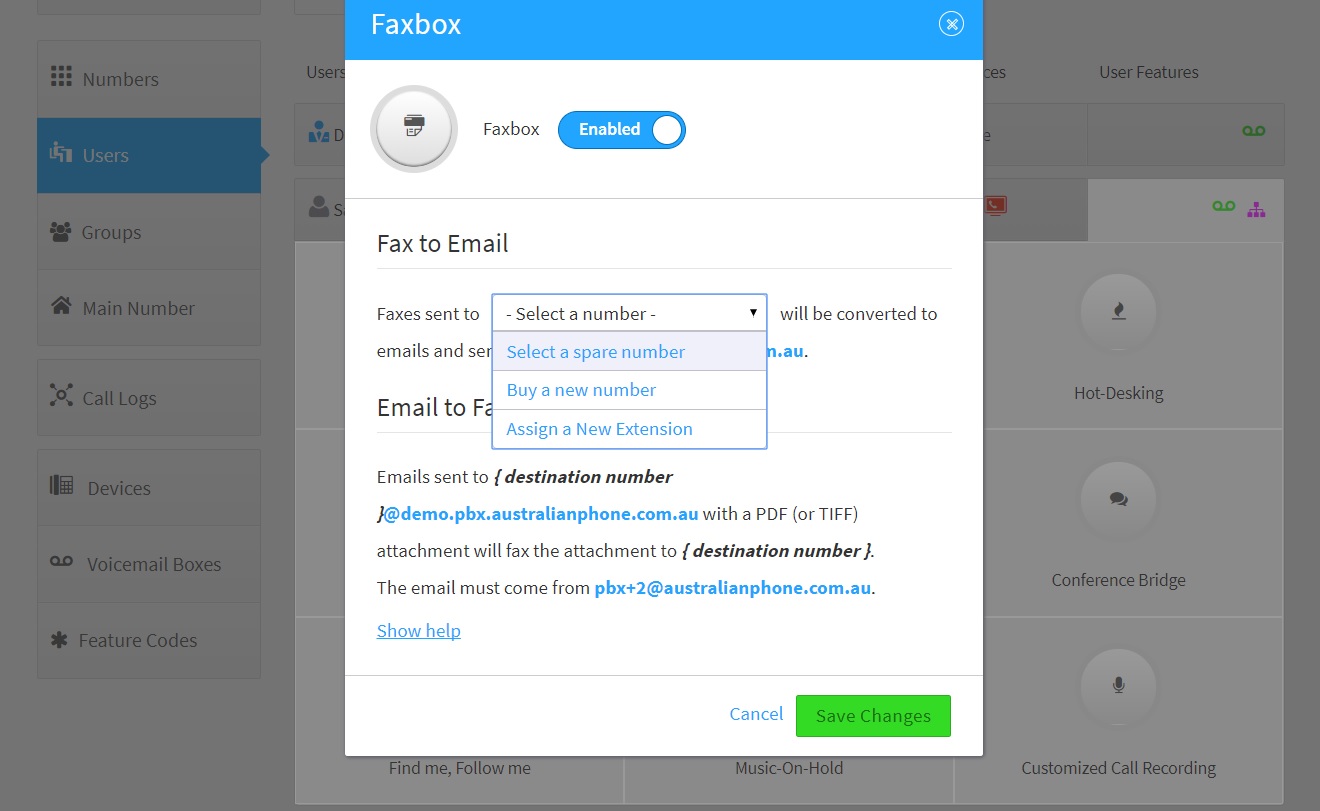
- Conference Bridge - User may have an individual Conference Bridge with a dedicated number, protected by a PIN.
- Find me, Follow Me - This allows to set ringing strategy per user, like calling to user's SIP extension, wait, call to mobile if no answer, etc.. Mobile or Landline has to be created as an additional separated extension and assigned to a user to allow the option to select here.
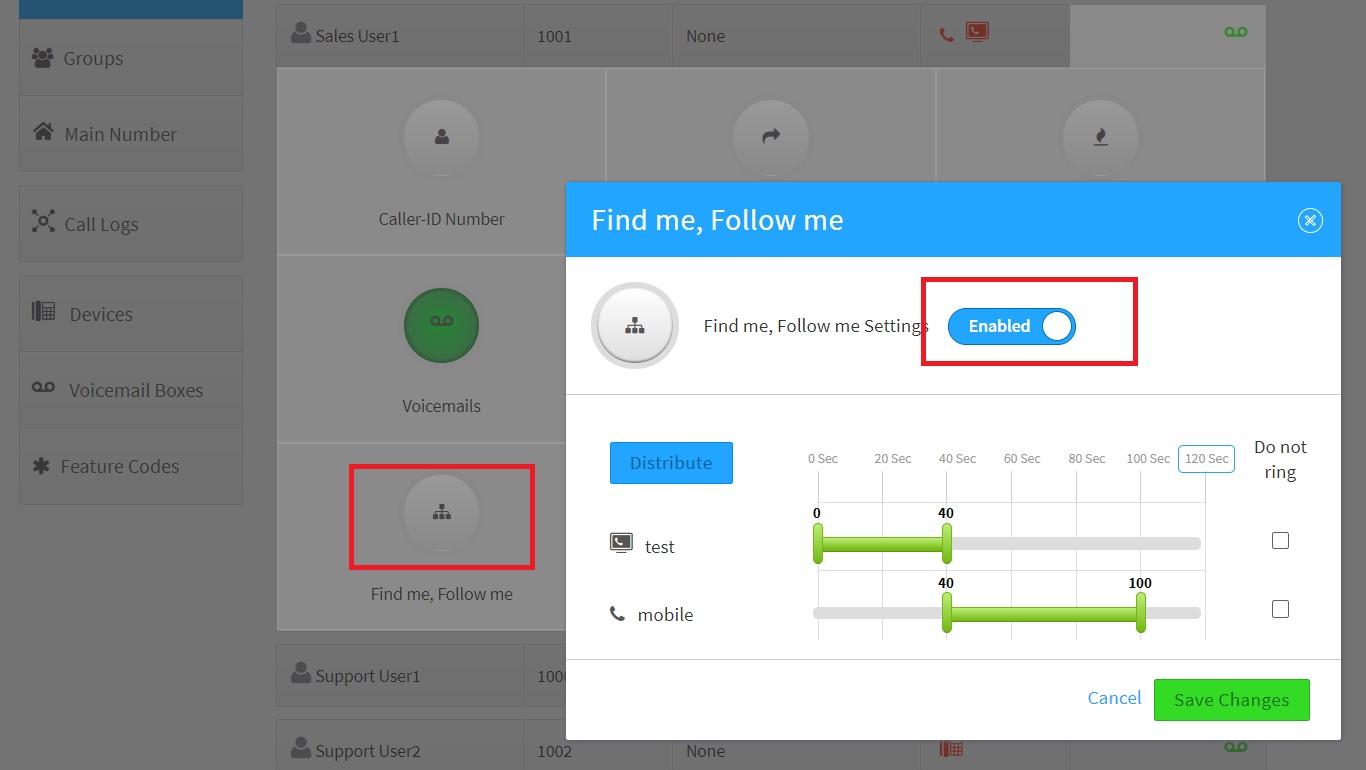
- Music on Hold - an Individual Music on Hold may uploaded per user.
- Call Recording - an Individual Call recording may be enabled per the desired type of calls for Cloud PBX recording. Please refer to this guide how to store your Call Recordings with Amazon S3 services: Hot to Set Call Recordings with Amazon S3






